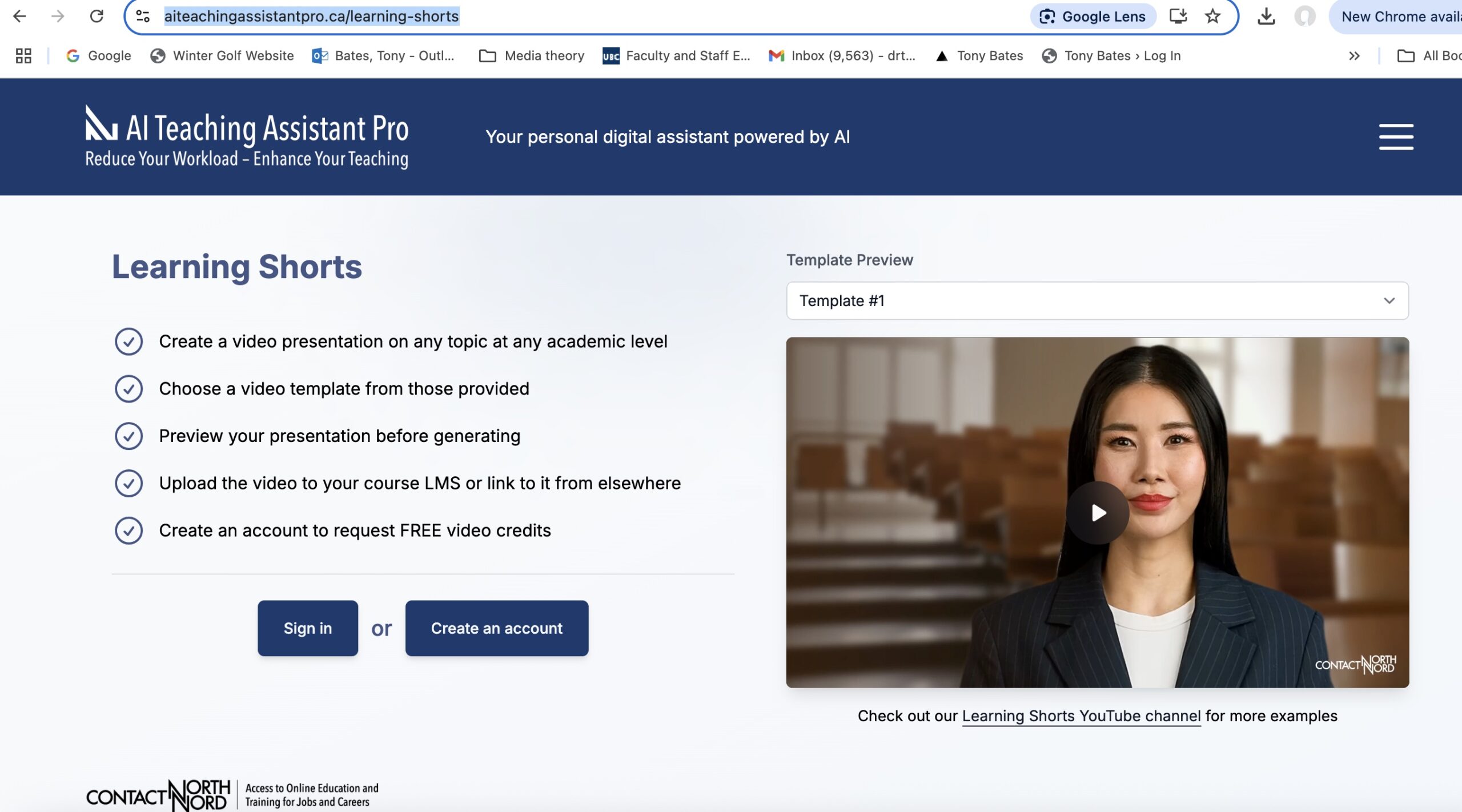
AI Teaching Assistant Pro
I am in the process of evaluating a suite of AI tools from Contact North, Ontario, for students, instructors and administrators.
Contact North offers a suite of six AI tools for teachers/instructors. In four previous posts, I evaluated
- a tool for generating multiple choice questions and answers.
- a tool for generating essay questions and a rubric for answers
- a tool for building a course syllabus
- a tool for building slides
In this post, I will examine another tool for teachers and instructors, Learning Shorts.
What are Learning Shorts?
‘Learning shorts’ is a somewhat misleading name: it is really enabling you to create short lecture videos. As it says on the home page, you can:
- Create a video presentation on any topic at any academic level
- Choose a video template from those provided
- Preview your presentation before generating
- Upload the video to your course LMS or link to it from elsewhere
- Create an account to request FREE video credits
If you are a first-time user, you will be asked to set up an account with an email address. This process, although simple and quick, may take an hour or so before you are finally registered, but once registered you are good for all the tools. Once registered I found there was no or little wait time before using the tool after sign-in.
The tool asks you questions on what you want to do:
- choose a topic (I chose ‘Designing online learning discussion)
- choose a language: English or French (I chose English)
- choose from one of four templates, which is really a choice between two female or two male talking heads, with different voices. (I choose one of the male presenters).
Finally you are asked, if your video(s) are selected, whether you will grant Contact North | Contact Nord permission to feature them on their YouTube AI Learning Shorts channel.
Once I had made my choices, I was offered about 10 ‘slides’ (actually words to be spoken) and an opportunity to edit these. I then clicked ‘next’ and received a message that generating the video will take a few minutes, and when ready I will receive an email. I received the email (within two minutes), which had a button to click to open the video. I found a two and a half minute video recording of a male talking head briefly outlining how to run online student discussion, as requested. I could then download and save the video, which I did, for later examination.
My evaluation
1. Target group (Scale 0-5)
Is it clear who should make use of these tools and for what purpose?
Once again, yes and no. It is clearly directed at instructors, and the purpose I suppose is to make a short, introductory video on a topic to be taught. As such it could be a useful resource, both for instructors and students, but this will depend on how the instructor decides to use the videos. You will see later that I have some questions about the purpose of this tool, but they are more to do with issues around quality teaching so will be discussed further under Validity and Comprehensiveness and Overall Satisfaction below.
I give this a score of 4 out of 5 on clarity of target group and purpose.
2. Ease of use (Scale: 0-10)
- Is it easy to find/log in? Yes. Once registered I found there was no or little wait time before using the tool after sign-in. You have a limit of five credits, which I presume can run out once you make five videos, but it’s not clear to me how the credits actually work or why – a bit like Aeroplan.
- Does it provide the necessary information quickly? It took a couple of minutes to set up for the generation of the video. A thorough review of the ‘slides’ might take longer, depending on how satisfied you are with the original output, and it took another couple of minutes to generate a two and a half minute video on the topic but given the topic it was very quick in generating the actual content.
- Is it easy to make use of the videos? This will depend on how the instructor intends to use the video, but once the video is generated you can easily download it and/or upload it into a learning management system, for instance, so both you and the students can have easy access to the video.
I give this 8 out of 10 on ease of use. It does take a little work, but much less than making a video in the traditional ‘YouTube’ way.
3. Validity and comprehensiveness of information provided
- How valid and comprehensive was the information provided, given the topic? Once again, the coverage of content is comprehensive. It covers the basic, standard advice on how to manage online class discussion. However, there are no sources provided .
- Does it provide relevant follow-up questions or activities for instructors? No. This is left entirely to the instructor.
I am giving this 7 out of 10, mainly for the comprehensiveness of the information.
4. Likely learning outcomes (Scale: 0-10)
- provides accurate/essential assessment on the topic/question (0-3 points) Assessment is not linked to the video but once the video is generated, the separate tools for multiple choice or essay questions can be applied after the lecture, but this will need some preparation and input from the instructor. At some point in the future, it should be possible to integrate a range of assessment questions straight into the video generator. Score: 1 out of 3.
- students will learn key concepts or principles within the study area/topic (0-3 points) The content I looked at should ensure learners have the key concepts and principles. Score: 2 out of 3
- enables/supports critical thinking about the topic (with: max 5 points) or without (max 3 points) good feedback. The videos are just talking heads, delivering information. There is no attempt to pose questions or to offer alternative approaches or anything else that would require critical thinking on the part of the student Score: 0 out of 3
- motivates the instructor (1 point). This will very much depend on the needs and interests of individual instructors. If they have not much experience of giving a lecture, this tool could be useful. It might be useful as an introduction to the subject.
In terms of basic concepts and delivering standard information, the videos are fine, but this would score pretty low on any hierarchy of learning.
Total score: 3 out of 10
5. Transparency (Scale: 0-5)
Where do the topics come from? Who says? Does it provide references, facts or sources to justify the choice of topics? What confidence can I have in the information provided?
As usual with AI tools, it is totally opaque as to how the topics were chosen and organised. It remains absolutely the responsibility of the instructor to assess the relevance and importance of the topics suggested, even though to me they look perfectly reasonable. I have to give this a score of 0 out of 5.
6. Ethics and privacy (0-5)
I don’t see any issues here. It could of course be misused by an unethical instructor or teacher who does not have the expertise to teach a particular subject or topic.
This tool requires you to register. However, Contact North has a clear policy on the ‘home’ web site about student/tutor data and privacy.
I give this a score of 3 out of 5.
7. Overall satisfaction (Scale: 0-10)
Maybe I’m beginning to suffer from tester’s fatigue, but there is an unnerving similarity of output from the tools I have already surveyed. They provide comprehensive coverage on any topic, and do what they set out to do (set tests, build a syllabus, build slides, create videos) but they are merely replicating the worst aspects of teaching in higher education. There is no attempt to encourage critical thinking, alternative explanations, innovative thinking, either on the part of learners or instructors themselves. These tools see education solely as delivering content.
This tool merely provides content in the form of a talking head. No attempt is made to exploit the unique affordances of video (it could just as well have been a podcast). And by choosing an alter ego, an automated deliverer of information, it removes any semblance of personal contact between instructor and student (although it might be useful for lecture classes of over 200 students.) This is a terrible way to use video in teaching, but some instructors or students might find it helpful.
Nevertheless, instructors will still need to generate appropriate student activities, provide supplementary reading/study, and above all work on the cognitive skills to be developed. It might appeal though to really lazy instructors.
I am giving this an overall 1 out of 10 in terms of overall satisfaction.
Overall evaluation
I give this a total score of 29 out of 55 – roughly 52% (a C minus?). If I was basing the score solely on my views of good higher education teaching, it would be a clear fail. This is a useful tool for providing a quick overview of a topic. The comprehensiveness of the content was impressive and it is fairly easy to use. The tool lost points mainly on the likely learning outcomes, the poor use of video, and its lack of transparency. Others may well find this tool helpful, but to me it was more of a solution looking to solve a problem that shouldn’t exist in the first place.
Over to you
Have you used this tool? How useful was it to you? What are the drawbacks? Please use the comment box at the end of this blog post.
Up next
I will be assessing the tool Faculty Assistant some time next week.









 Dr. Tony Bates is the author of eleven books in the field of online learning and distance education. He has provided consulting services specializing in training in the planning and management of online learning and distance education, working with over 40 organizations in 25 countries. Tony is a Research Associate with Contact North | Contact Nord, Ontario’s Distance Education & Training Network.
Dr. Tony Bates is the author of eleven books in the field of online learning and distance education. He has provided consulting services specializing in training in the planning and management of online learning and distance education, working with over 40 organizations in 25 countries. Tony is a Research Associate with Contact North | Contact Nord, Ontario’s Distance Education & Training Network.

