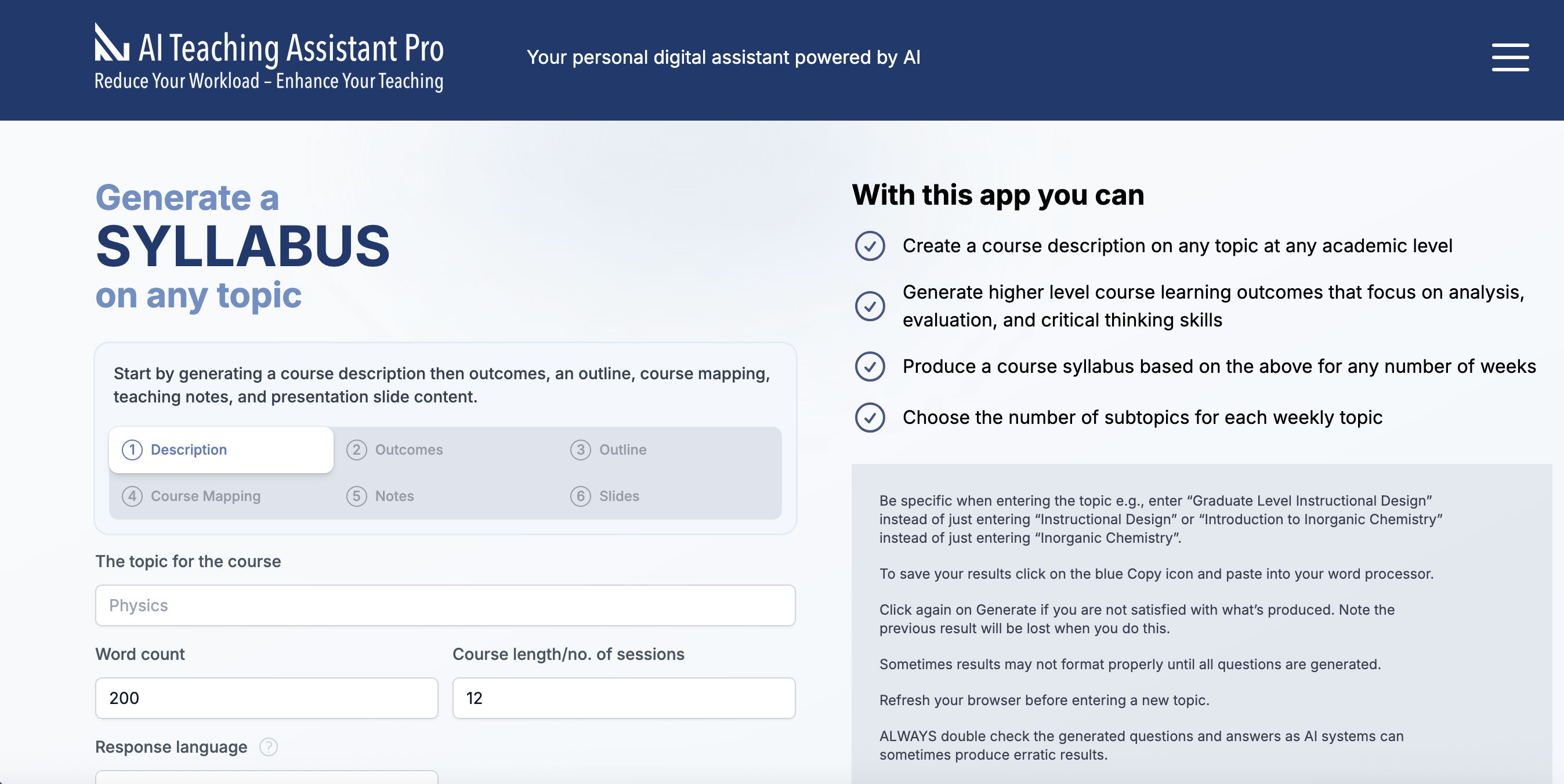
AI Teaching Assistant Pro
I am in the process of evaluating a suite of AI tools from Contact North, Ontario, for students, instructors and administrators.
Contact North offers a suite of six AI tools for teachers/instructors. In two previous posts, I evaluated
- a tool for generating multiple choice questions and answers.
- a tool for generating essay questions and a rubric for answers.
In this post, I will examine a third tool for teachers and instructors, a syllabus generator.
Generate a syllabus on any topic
This tool has six features. It will generate:
- a short course description for the course topic entered
- a list of [learning] outcomes:
- a course outline for each week of the course
- course mapping; linking outcomes to each week’s course outline
- notes for instructors on each week’s teaching
- slides for each week’s teaching
What I did
I worked through each tool for the following course topics:
- Introduction to AI for Education and Training (12 weeks)
- The works of Alexandre Dumas (12 weeks)
- Impressionism (6 weeks)
My evaluation
1. Target group (Scale 0-5)
Is it clear who should make use of these tools and for what purpose?
Yes, this is clearly a tool for any teacher or instructor who wishes to design a course from scratch
I give this a score of 5 out of 5 on this criterion.
2. Ease of use (Scale: 0-10)
- Is it easy to find/log in? Yes, it is very easy. All you have to do is give the topic of the course, then generate responses (in sequence) for each of the six features.
- Does it provide the necessary information quickly? These tools generate in all between the equivalent of 15 to 20 pages of information for a 12 week course. For each week’s work, the response is quick. However, there is a buffer for a long file. You will need to limit the generation tool for teachers’ notes to a maximum of about six weeks, the do the next six weeks separately.
- Is it easy to make use of the questions and answers it provides? This is where copying and pasting the generated responses becomes a real pain. Although the response to each feature is usually a few seconds or so, it took me two hours to do the copying and pasting for one course. (You have to copy and download the response separately for each of the six features). What is needed is the ability to download the total responses for a particular course as one electronic file.
I give ease of use a score of 3 out of 10, mainly because of the difficulty of assembling a lot of very useful but dispersed information into one easily accessible file.
3. Validity and comprehensiveness of information provided
- How valid and comprehensive was the information provided, given the topic? This is the most impressive feature of this particular tool. On each of the three courses I investigated, the coverage was comprehensive. For instance here is the course outline for “Introduction to AI for Education and Training”:
Week 1: Introduction to AI in Education
Subtopic 1: Definition and Scope of AI
Subtopic 2: Historical Context of AI in Learning
Subtopic 3: Current Trends in AI Technologies
Subtopic 4: Overview of AI Applications in Education
Week 2: Machine Learning Fundamentals
Subtopic 1: Understanding Machine Learning Concepts
Subtopic 2: Types of Machine Learning Algorithms
Subtopic 3: Data Collection and Preparation
Subtopic 4: Evaluating Machine Learning Models
Week 3: Natural Language Processing (NLP) in Education
Subtopic 1: Introduction to NLP and Its Importance
Subtopic 2: Applications of NLP in Learning Environments
Subtopic 3: Tools and Technologies for NLP
Subtopic 4: Challenges and Limitations of NLP
Week 4: Personalization and Adaptive Learning
Subtopic 1: Theories of Personalized Learning
Subtopic 2: AI-Driven Adaptive Learning Systems
Subtopic 3: Case Studies of Successful Implementations
Subtopic 4: Measuring Effectiveness of Personalization
Week 5: AI in Assessment and Feedback
Subtopic 1: Automated Assessment Tools
Subtopic 2: Real-Time Feedback Mechanisms
Subtopic 3: Analyzing Student Performance Data
Subtopic 4: Ethical Considerations in AI Assessment
Week 6: Designing AI-Enhanced Learning Experiences
Subtopic 1: Principles of Instructional Design
Subtopic 2: Integrating AI into Curriculum Development
Subtopic 3: Creating Engaging Learning Activities
Subtopic 4: Evaluating Learning Outcomes
Week 7: Ethical Implications of AI in Education
Subtopic 1: Privacy and Data Security Concerns
Subtopic 2: Bias and Fairness in AI Algorithms
Subtopic 3: Accountability and Transparency
Subtopic 4: Developing Ethical Guidelines for AI Use
Week 8: AI and Accessibility in Education
Subtopic 1: Understanding Accessibility Needs
Subtopic 2: AI Tools for Supporting Diverse Learners
Subtopic 3: Case Studies on AI and Accessibility
Subtopic 4: Future Directions for Inclusive AI Solutions
Week 9: Collaborative Learning with AI
Subtopic 1: AI in Group Work and Collaboration
Subtopic 2: Enhancing Communication through AI Tools
Subtopic 3: Fostering Peer Learning with Technology
Subtopic 4: Evaluating Collaborative Learning Outcomes
Week 10: Future Trends in AI for Education
Subtopic 1: Emerging Technologies and Innovations
Subtopic 2: Predictions for AI in Learning Environments
Subtopic 3: Preparing for Future Challenges
Subtopic 4: The Role of Educators in AI Integration
Week 11: Capstone Project Development
Subtopic 1: Identifying a Problem in Education
Subtopic 2: Designing an AI-Driven Solution
Subtopic 3: Project Planning and Implementation
Subtopic 4: Preparing for Presentation and Feedback
Week 12: Presentations and Reflections
Subtopic 1: Presenting Capstone Projects
Subtopic 2: Peer Feedback and Discussion
Subtopic 3: Reflecting on Learning Experiences
Subtopic 4: Future Applications of AI in Your Practice
Similarly, the teachers’ notes offers useful recommendations for topics, student activities, and accompanied reading, and slides were suggested for each week. See below for an example:
-
- Types of Machine Learning Algorithms
Teaching Notes
Discuss various machine learning algorithms, including decision trees, neural networks, and support vector machines. Explain how each algorithm works and its suitability for different educational contexts. Use examples to illustrate how these algorithms can be applied to solve specific educational problems.
Active Learning Suggestion
Organize a “speed dating” activity where students rotate in pairs to discuss different algorithms, sharing insights and applications before moving to the next algorithm.
Resources
- Types of Machine Learning Algorithms
“Understanding Machine Learning Algorithms” – https://www.analyticsvidhya.com/blog/
This tool will save instructors hours in developing a full course syllabus. Even if an instructor prefers to design their own, unique course, this tool will be invaluable as a check to ensure nothing important is missed.
The responses are all straight text, which is a major limitation for the Impressionism course, although there are links to videos. However, the links are lost when making copies.
- Does it provide relevant follow-up questions or activities for either students or instructor? Yes, there is an active learning suggestion for each week’s work, but these tend to be generic based on student discussion or collaboration on a topic. There are also additional readings suggested for each week’s topic. .However, after downloading, the links did not work
I am giving this 9 out of 10, mainly for the comprehensiveness of the responses. I am assuming that instructors will want to have some input to the course and there is plenty of scope for making changes, adding in more relevant student activities, and greater visual input.
4. Likely learning outcomes (Scale: 0-10)
- provides accurate/essential assessment on the topic/question (0-3 points) The syllabus is based on the generated learning outcomes, so there is a tight link between desired outcomes and proposed content. Assessment is not linked to the syllabus generator, but once the syllabus is generated, the separate tools for multiple choice or essay questions can be applied, but this will need some preparation and input from the instructor. At some point in the future, it should be possible to integrate a range of assessment questions straight into the syllabus tool. Score: 2 out of 3.
- students will learn key concepts or principles within the study area/topic (0-3 points) This will still depend on the instructor’s knowledge of the subject area. For instance I do not feel I could teach the course on AI for teaching and learning as there are parts of the course on which I have no expertise. However, given that the instructor has the necessary subject expertise, the syllabus for all three courses I looked at should ensure students have the key concepts and principles. Score: 2 out of 3
- enables/supports critical thinking about the topic (with: max 5 points) or without (max 3 points) good feedback. Again, this depends entirely on the instructor input. These tools do not address the direct teaching of skills, but that is not their intention. I will address the limitations of AI for teaching skills later. Score: 1 out of 3
- motivates the instructor (1 point). Yes, I think instructors will find this tool extremely helpful, especially if they use the syllabus topics as a starting point or general framework. It gives the instructor the chance to think carefully about how students should approach these topics, and the most appropriate learning activities.
Total score: 6 out of 10
5. Transparency (Scale: 0-5)
Where do the topics come from? Who says? Does it provide references, facts or sources to justify the choice of topics? What confidence can I have in the information provided?
As usual with AI tools, it is totally opaque as to how the topics were chosen and organised. It remains absolutely the responsibility of the instructor to assess the relevance and importance of the topics suggested, even though to me they look perfectly reasonable. I have to give this a score of 0 out of 5.
6. Ethics and privacy
I don’t see any issues here. It could of course be misused by an unethical instructor or teacher who does not have the expertise to teach a particular subject or topic.
These tools require no data from either students or instructors.
I give this a score of 4 out of 5.
7. Overall satisfaction (Scale: 0-10)
It should be noted that I have assessed this tool on its purpose, a syllabus generator. As such, the tool is really impressive, especially in its comprehensiveness.
It focuses mainly on the content to be covered in a course. Instructors will still need to do the work of ‘opening up’ the content, providing suitable learning activities, and setting appropriate assessment tasks.
However, as a syllabus generator, the tool is very impressive and will save instructors a great deal of time. Its main weakness is the difficulty of assembling all the information into one, easily accessible space.
It is not though a course design tool, although I can see how, using a bot to elicit questions about appropriate student activities, supplementary reading/study, and above all the cognitive skills to be developed, it could be a core of a course design tool.
I am giving this a 9 out of 10 as a syllabus generator.
Overall evaluation
I give this a total score of 36 out of 55 – roughly 65%. This is an invaluable tool in developing a comprehensive syllabus, and its comprehensiveness and relevance was truly impressive. It lost points mainly on the difficulty of assembling all the information into one place and its lack of transparency. I can see it though being heavily used by instructors.
Over to you
Have you used this tool? How useful was it to you? What are the drawbacks? Please use the comment box at the end of this blog post.
Up next
I will be looking at the tool for building slides. There are a couple more tools after that, then I will do a more general evaluation of these AI tools and especially their implications for students, teachers and instructors.









 Dr. Tony Bates is the author of eleven books in the field of online learning and distance education. He has provided consulting services specializing in training in the planning and management of online learning and distance education, working with over 40 organizations in 25 countries. Tony is a Research Associate with Contact North | Contact Nord, Ontario’s Distance Education & Training Network.
Dr. Tony Bates is the author of eleven books in the field of online learning and distance education. He has provided consulting services specializing in training in the planning and management of online learning and distance education, working with over 40 organizations in 25 countries. Tony is a Research Associate with Contact North | Contact Nord, Ontario’s Distance Education & Training Network.

